MP3 Converter - Extract Audio 4.1
Free Version
A Useful Video Converter App
Extracting audio from a video is normally required when you need to reduce the file size or when you want to play the video on a media platform that does not support video. Audio conversion is also needed sometimes, especially if you want to change the audio format to a format compatible with your device. Whatever the requirement, there are a plethora of apps available that promise that they can do the job you want. MP3 Video converter is an offering by XCS Technologies that promises a smooth and simple method of converting your videos and audios as per your need.
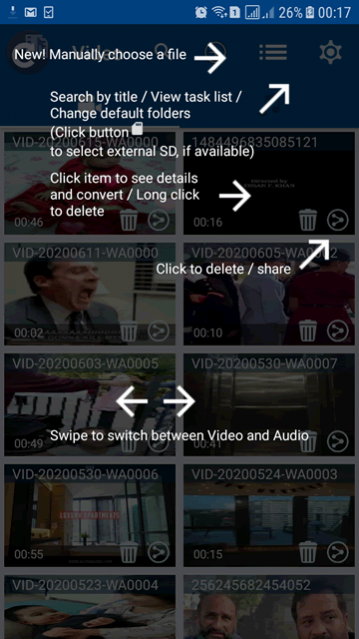
The app is easy to download and install and it shows an interesting tutorial picture right at the start. This picture is useful as it introduces you to the various functions that the app has to offer right away. You can know how to browse between the audio and video files on your phone and how you can work with the converted files after they have been processed by the app. The picture on app launch puts you in a knowledgeable position and you can then browse the app easily knowing how to move around in the app and do the work you want to do.
The app's homepage has a two-tab interface with the videos shown on the first tab and the audio files on your phone on the other tab. You can tap on any of the video or audio files on your phone and the conversion window will open up. Once opened, you are offered the option of deciding the file format, the bit speed, the file title, the artist name and the album name as well. You can also choose the timeline window that you want converted. A simple 'Convert' button at the bottom of the screen starts the conversion and saves the file on your phone.
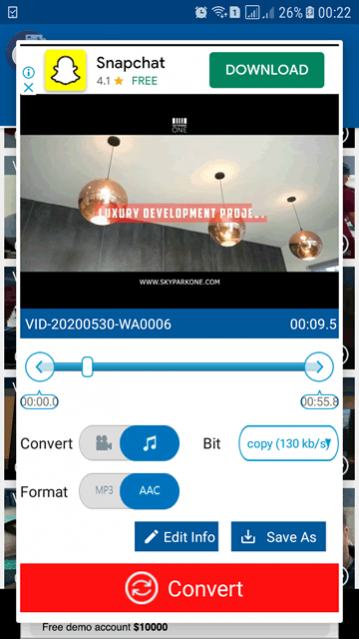
The timeline option is an extremely effective tool especially if you do not want to extract audio from the entire video. With this option, you can select the particular time period within a longer video whose audio you want to extract. This makes life very easy as you can remove the sections of the video whose audio is not useful at all. The file format decision allows you to select between MP3 and AAC as the converted file's format. The bit speed options are 128kb/s, 192kb/s, 256kb/s and 320kb/s. The bit rate decides the quality of the audio and therefore, it is important you that you choose the right bit speed during the conversion.
The audio file is saved on your phone and you can then play it whenever you want. The app also allows you to use the video converter app for opening the audio file. You get a cool album art option here that you can use to select the photo that will be displayed on any audio player whenever the audio is played.
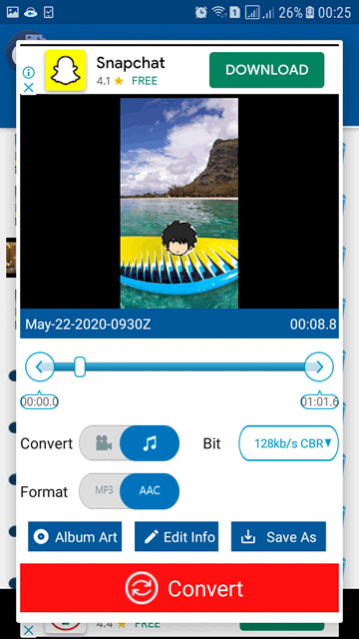
The video converter app has customizable settings as well. You can choose the default folders for saving your audio and video file converted with the app while you can also decide if the app should look in your camera folder for audio and video files or not.
Features:
- Easy and simple to use
- Option of converting into two different audio file formats
- Choice between four different bit speeds available for each converted audio file
- Easy to give each converted file its title and identify it with artist and album titles
Conclusion:
MP3 Video Converter is a solid video converter app that can extract audio from video and save it in MP3 and AAC audio formats. The app is slightly confusing even with its tutorial but can do the job fine enough if all you want is to convert your video file into MP3 format.
Our Recommendations